Download the LinkedIn app to easily connect with your ‘five new friends’
Gone are the days of requesting a business card, rummaging for your cards, or asking someone to spell out their name. Before you attend your next SASIG event, download the LinkedIn app to your phone so you can have your own personal LinkedIn QR code to hand and easily connect with your ‘five new friends’ at our events.
1. Log into your profile then simply tap the search bar at the top of your newsfeed.
2. Tap the QR code icon on the right-hand side of the search bar.


3. The QR code under ‘My code’ is for others to scan – they will be taken straight to your profile, where they can send you a connection request. You can also save or share your code from this screen.
4. Under ‘Scan’, you can scan somebody else’s QR code. You will be taken to their profile, where you can send them a connection request.

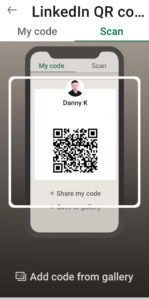
Pro tip: Download your LinkedIn QR code image to your phone (tap ‘Save to gallery’ under your own QR code) and set it as your phone’s temporary lock screen picture. You can now access your code quickly and allow others to connect with you on LinkedIn without even unlocking your phone!
Remember: We often live post from our events, so follow us on LinkedIn and Twitter to see updates from the team. You can keep the conversation going, too, by sharing your thoughts, a photo or a video from the event – don’t forget to tag @SASIG Events and your new connections!
